What are the practical applications of neural network
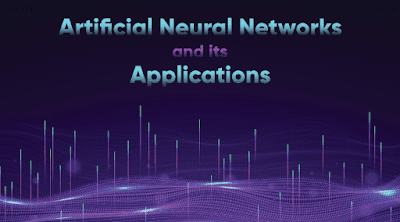
Welcome to our technology blog, where we explore the fascinating world of innovation, cutting-edge gadgets, and the latest breakthroughs in science and engineering. Our mission is to bring you insightful, informative, and engaging content that not only informs but also inspires you to discover the endless possibilities that technology has to offer. From artificial intelligence to quantum computing, we cover a wide range of topics that are shaping our world today. Thanks
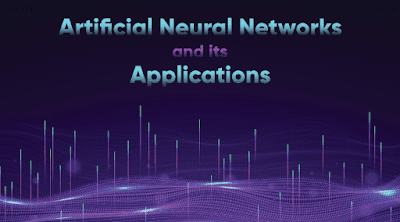
The initial release of .NET Framework in 2002 included a collection of libraries and runtime components for building desktop applications. This marked a significant shift towards object-oriented programming and provided a consistent programming model for developers. The framework was designed to be language-independent, which meant that developers could use any .NET compatible programming language, including C#, VB.NET, and F#.
The .NET Framework 1.0 was the first version of the .NET Framework released by Microsoft in 2002. It provided developers with a powerful set of tools and libraries for building desktop applications. Let's take a look at some of the key features available in .NET Framework 1.0.
The Common Language Runtime (CLR) is a key feature of the .NET Framework that provides a runtime environment for executing managed code. The CLR manages memory, handles exceptions, and provides security features such as code access security and role-based security. The CLR also includes a just-in-time (JIT) compiler that compiles the IL code into native machine code, which is then executed on the target machine.
Example:
Here is an example of a simple C# program that uses the CLR:
using System;
class HelloWorld {
static void Main() {
Console.WriteLine("Hello, world!");
}
}
When this program is compiled, it generates IL code that is executed by the CLR at runtime.
The Base Class Library (BCL) is a collection of classes and functions that provide a wide range of functionality for building applications. The BCL includes classes for working with strings, arrays, collections, I/O, networking, and more.
Example:
Here is an example of a simple C# program that uses the BCL:
using System;
class Example {
static void Main() {
string input = Console.ReadLine();
Console.WriteLine("You entered: " + input);
}
}
This program reads a line of input from the console and then writes it back to the console.
Windows Forms is a graphical user interface (GUI) toolkit that provides a set of classes for building Windows-based applications. Windows Forms provides a wide range of controls such as buttons, text boxes, and labels that can be used to build a variety of user interfaces.
Example:
Here is an example of a simple C# program that uses Windows Forms:
using System;
using System.Windows.Forms;
class Example {
static void Main() {
Application.Run(new Form1());
}
}
class Form1 : Form {
public Form1() {
Text = "Hello, world!";
}
}
This program creates a new Windows Forms application that displays a window with the title "Hello, world!".
ASP.NET is a web application framework that provides a set of classes for building dynamic web pages and web services. ASP.NET includes support for web forms, server controls, data binding, and more.
Example:
Here is an example of a simple ASP.NET web page:
<%@ Page Language="C#" %>
<!DOCTYPE html>
<html>
<head>
<title>Hello, world!</title>
</head>
<body>
<h1>Hello, world!</h1>
</body>
</html>
This web page displays a heading that says "Hello, world!".
ADO.NET is a set of classes for working with data in a database. ADO.NET provides a set of classes for connecting to a database, executing SQL statements, and retrieving and manipulating data.
Example:
Here is an example of a simple C# program that uses ADO.NET:
using System;
using System.Data.SqlClient;
class Example {
static void Main() {
SqlConnection connection = new SqlConnection("Data Source=.;Initial Catalog=MyDatabase;Integrated Security=True");
connection.Open();
SqlCommand command = new SqlCommand("SELECT * FROM Customers", connection);
SqlDataReader reader = command.ExecuteReader();
while (reader.Read()) {
Console.WriteLine(reader["Name"]);
}
The next release of .NET Framework in 2005 added several new features and improvements, such as improved scalability, enhanced debugging capabilities, and support for 64-bit platforms. It also introduced the concept of generics, which allowed developers to write type-safe and reusable code.
The .NET Framework 2.0, released in 2005, was a significant update to the .NET platform that introduced several new features and improvements to enhance the developer experience and enable the development of more robust and scalable applications. In this article, we will explore some of the key features of .NET Framework 2.0 and provide examples of how they can be used.
Generics are a powerful feature that allows you to create type-safe data structures and algorithms. They enable you to define classes, interfaces, and methods that can work with any data type, providing greater flexibility and type safety at compile time. For example, you can define a generic class like this:
public class Stack<T>
{
private List<T> items = new List<T>();
public void Push(T item)
{
items.Add(item);
}
public T Pop()
{
T item = items[items.Count - 1];
items.RemoveAt(items.Count - 1);
return item;
}
}
In this example, the Stack class is defined as a generic class that can work with any data type T. The Push and Pop methods can accept and return any data type, making the class more flexible and reusable.
Anonymous methods are a way to define a method inline without having to declare a separate method. This is useful when you need to define a small, one-time method that is only used in one place. For example, you can use anonymous methods to define event handlers like this:
button1.Click += delegate(object sender, EventArgs e)
{
MessageBox.Show("Button clicked!");
};
In this example, an anonymous method is used to define an event handler for the Click event of a Button control. The method displays a message box when the button is clicked.
Partial types allow you to split the definition of a class or struct across multiple files. This is useful when working with large classes or when multiple developers are working on the same class. For example, you can split the definition of a class like this:
// File1.cs
public partial class MyClass
{
public void Method1() { }
}
// File2.cs
public partial class MyClass
{
public void Method2() { }
}
In this example, the definition of the MyClass class is split across two files. Both files define a partial class with the same name, and each file contains a different method. When the two files are compiled, the methods are combined into a single class.
Nullable types allow you to assign null values to value types, such as integers or booleans. This is useful when you need to represent missing or unknown data. For example, you can define a nullable integer variable like this:
int? nullableInt = null;
In this example, the nullableInt variable is defined as a nullable integer, which means it can hold either an integer value or a null value.
.NET Framework 2.0 introduced several new security features to enhance the security of .NET applications. One of these features is Code Access Security (CAS), which provides fine-grained control over the permissions granted to .NET applications. CAS allows you to define security policies that control which code is allowed to run and what resources it can access.
Another security feature introduced in .NET Framework 2.0 is the ability to run .NET applications in a "sandboxed" environment, which provides additional protection against malicious code. Sandboxing allows you to run untrusted code in a restricted environment that limits its access
In 2006, Microsoft released .NET Framework 3.0, which introduced several new technologies, including Windows Communication Foundation (WCF), Windows Workflow Foundation (WF), and Windows Presentation Foundation (WPF). These technologies enabled developers to build more robust and scalable applications. WCF provided a unified programming model for building distributed applications, WF provided a framework for building workflow-enabled applications, and WPF provided a platform for building rich graphical user interfaces.
we will discuss the features available in .NET Framework 3.0 along with some examples.
Windows Communication Foundation (WCF) is a framework for building service-oriented applications. It enables developers to create distributed systems that can communicate with each other using various communication protocols such as HTTP, TCP, and MSMQ. WCF provides a unified programming model for building distributed applications, regardless of the underlying transport protocol.
Example: Let's say we want to build a simple WCF service that returns a string message to the client. First, we need to define a service contract, which is a description of the service and its operations. Here is an example:
[ServiceContract]
public interface IHelloWorldService
{
[OperationContract]
string SayHello(string name);
}
Next, we need to implement the service contract. Here is an example:
public class HelloWorldService : IHelloWorldService
{
public string SayHello(string name)
{
return "Hello, " + name + "!";
}
}
Finally, we need to host the service using the WCF ServiceHost class. Here is an example:
using (ServiceHost host = new ServiceHost(typeof(HelloWorldService)))
{
host.Open();
Console.WriteLine("Service started. Press Enter to stop.");
Console.ReadLine();
host.Close();
}
Windows Workflow Foundation (WF) is a framework for building workflow-enabled applications. It enables developers to create business processes as workflows, which can be visualized and managed using tools such as Microsoft Visio. WF provides a unified programming model for building workflow-enabled applications, regardless of the underlying workflow engine.
Example: Let's say we want to build a simple workflow that sends an email when a new customer is added to the system. First, we need to define the workflow using the WF designer in Visual Studio.
Next, we need to implement the workflow activities. Here is an example:
public class SendEmail : SequenceActivity
{
public SendEmail()
{
this.Activities.Add(new WriteLineActivity("Sending email..."));
}
}
public class AddCustomer : SequenceActivity
{
public AddCustomer()
{
this.Activities.Add(new WriteLineActivity("Adding customer..."));
this.Activities.Add(new SendEmail());
}
}
Finally, we need to host the workflow using the WF runtime engine. Here is an example:
using (WorkflowRuntime workflowRuntime = new WorkflowRuntime())
{
TypeProvider typeProvider = new TypeProvider(workflowRuntime);
typeProvider.AddAssembly(Assembly.GetExecutingAssembly());
workflowRuntime.AddService(typeProvider);
WorkflowInstance workflowInstance = workflowRuntime.CreateWorkflow(typeof(AddCustomer));
workflowInstance.Start();
Console.WriteLine("Workflow started. Press Enter to stop.");
Console.ReadLine();
workflowInstance.Terminate("Workflow stopped by user.");
}
Windows Presentation Foundation (WPF) is a framework for building rich client applications. It enables developers to create user interfaces using XAML, a declarative markup language. WPF provides a rich set of controls and features for building interactive and visually appealing applications.
Example: Let's say we want to build a simple WPF application that displays a list of products. First, we need to define the user interface using XAML
The release of .NET Framework 3.5 in 2007 added several new features and improvements, such as support for LINQ (Language-Integrated Query), new ASP.NET controls, and improved performance. LINQ provided a powerful and intuitive way to query data from various sources, including databases, XML, and objects. The new ASP.NET controls enabled developers to build more interactive and responsive web applications.
we will explore some of the key features of .NET Framework 3.5.
One of the most significant additions to .NET Framework 3.5 was Language-Integrated Query (LINQ), which allows developers to write queries in their programming language of choice, rather than using SQL. This feature simplifies data access by allowing developers to use a single language for querying, sorting, and filtering data from various data sources, such as databases and XML files.
For example, suppose you have a list of customer objects and you want to retrieve all the customers whose name starts with 'A'. With LINQ, you can write the following query in C#:
var customersStartingWithA = from customer in customers
where customer.Name.StartsWith("A")
select customer;
This query will return a list of customer objects whose name starts with 'A'.
.NET Framework 3.5 also introduced ASP.NET AJAX, which enables developers to build web applications with rich, responsive user interfaces. With ASP.NET AJAX, developers can create interactive web applications that update specific parts of a page without refreshing the entire page.
For example, suppose you have a web page that displays a list of products, and you want to allow users to filter the list by category without refreshing the entire page. With ASP.NET AJAX, you can use the UpdatePanel control to wrap the section of the page that displays the list of products. Then, when the user selects a category, you can use AJAX to update only the contents of the UpdatePanel, without refreshing the entire page.
ADO.NET Entity Framework is an object-relational mapping (ORM) framework that simplifies data access by enabling developers to work with data as objects rather than tables. With the Entity Framework, developers can create a conceptual model of their data, which represents the data in terms of entities and relationships, and then map that conceptual model to a physical database schema.
For example, suppose you have a database table that stores customer information, and you want to retrieve a list of customers and their orders. With the Entity Framework, you can define a conceptual model that represents customers and orders as objects, and define a relationship between them. Then, you can use LINQ to write a query that retrieves the desired data:
var customersWithOrders = from customer in context.Customers
where customer.Orders.Count > 0
select new { customer.Name, customer.Orders };
This query will return a list of customer objects, each of which contains the customer's name and a collection of their orders.
Windows Communication Foundation (WCF) is a framework for building service-oriented applications. With WCF, developers can create services that expose functionality to other applications, either on the same machine or across a network.
For example, suppose you have a service that provides weather information. With WCF, you can define a service contract that specifies the operations that the service provides, and then implement those operations in a service class:
[ServiceContract]
public interface IWeatherService
{
[OperationContract]
WeatherData GetWeatherData(string location);
}
public class WeatherService : IWeatherService
{
public WeatherData GetWeatherData(string location)
{
// Code to retrieve weather data for the specified location
}
}
Once you have defined your service, you can expose it to other applications using a variety of protocols, such as HTTP, TCP, and named pipes.
In 2010, Microsoft released .NET Framework 4.0, which included new features such as improved multi-core support, enhanced garbage collection, and support for dynamic languages. The multi-core support enabled developers to write parallel code that could take advantage of the processing power of modern CPUs. The enhanced garbage collection improved the performance and scalability of .NET applications. The support for dynamic languages allowed developers to write code in languages such as IronPython and IronRuby, which could be compiled and executed on the .NET runtime.
The .NET Framework 4.0, released in 2010, introduced several new features and improvements that enhanced the development experience and enabled the creation of more robust and scalable applications. In this article, we will discuss some of the key features of .NET Framework 4.0 with examples.
.NET Framework 4.0 introduced several new features to support parallel programming. The Task Parallel Library (TPL) is one of the most important features of the .NET Framework 4.0. It simplifies the process of writing multithreaded code by providing a higher-level abstraction. The TPL provides a Task class, which represents an asynchronous operation that can be executed concurrently with other tasks. Here is an example of using the Task Parallel Library:
using System;
using System.Threading.Tasks;
public class Example
{
public static void Main()
{
// Create a new Task object.
Task task = Task.Factory.StartNew(() =>
{
Console.WriteLine("Hello from Task");
});
// Wait for the task to complete.
task.Wait();
Console.WriteLine("Task completed");
}
}
In this example, we create a new Task object and execute it using the Task.Factory.StartNew method. The task prints "Hello from Task" to the console and then completes. We use the task.Wait method to wait for the task to complete before printing "Task completed" to the console.
Code Contracts is a new feature in .NET Framework 4.0 that enables developers to specify preconditions, postconditions, and invariants in their code. This helps to ensure that code behaves as expected and makes it easier to find and fix bugs. Here is an example of using Code Contracts:
using System.Diagnostics.Contracts;
public class Example
{
public static int Divide(int x, int y)
{
// Ensure that y is not zero.
Contract.Requires(y != 0);
return x / y;
}
}
In this example, we use the Contract.Requires method to specify that the y parameter must not be zero. If y is zero when the Divide method is called, a ContractException is thrown at runtime.
The Dynamic Language Runtime (DLR) is a new feature in .NET Framework 4.0 that enables developers to use dynamic languages such as Python and Ruby in their .NET applications. The DLR provides a set of services and APIs that make it easy to integrate dynamic languages with the .NET runtime. Here is an example of using the DLR:
using Microsoft.Scripting.Hosting;
using IronPython.Hosting;
public class Example
{
public static void Main()
{
// Create a new ScriptEngine object.
ScriptEngine engine = Python.CreateEngine();
// Execute a Python script.
engine.Execute("print 'Hello from Python'");
}
}
In this example, we use the IronPython library to create a new Python script engine. We then use the engine.Execute method to execute a Python script that prints "Hello from Python" to the console.
Garbage collection is the process by which unused memory in a program is automatically freed up by the system. In the .NET Framework 4.0, the garbage collection process was significantly improved to better handle large object heaps, multiple processors, and concurrent garbage collection.
Example: In a web application, a user may be interacting with a large amount of data at once, which can cause memory usage to increase rapidly. With the improved garbage collection in .NET 4.0, the system can better manage and free up memory, resulting in improved application performance and stability.
Multi-core processors have become increasingly common in modern computers, and the .NET Framework 4.0 was designed to take advantage of this by providing improved support for multi-threaded applications. The Task Parallel Library (TPL) was introduced to simplify the process of creating and managing parallel tasks, allowing developers to take advantage of multi-core processors without needing to write complex threading code.
Example: A video processing application may need to apply several effects to a video file at the same time, which can be a time-consuming process. By using the TPL in .NET 4.0, the application can easily create parallel tasks to apply the effects simultaneously, resulting in a significant reduction in processing time.
The Dynamic Language Runtime (DLR) is a set of services that enable dynamic language features to be used in .NET applications. This allows developers to use dynamic programming languages, such as Python or Ruby, alongside statically typed languages like C# or VB.NET.
Example: A developer may want to write a script in Python to perform a specific task in their .NET application. With the DLR in .NET 4.0, the developer can easily integrate the Python script into their application, providing greater flexibility and ease of use.
Language-Integrated Query (LINQ) is a feature of the .NET Framework that provides a consistent syntax for querying data from various data sources. In the .NET Framework 4.0, Parallel LINQ (PLINQ) was introduced to enable LINQ queries to be executed in parallel, improving query performance on multi-core processors.
Example: In a database-driven application, a developer may need to retrieve data from multiple tables and perform complex calculations on that data. By using PLINQ in .NET 4.0, the developer can execute these queries in parallel, resulting in improved performance and reduced query times.
Code Contracts is a feature of the .NET Framework 4.0 that provides a way for developers to specify the expectations and assumptions of their code. This allows developers to write more robust and reliable applications by providing explicit contracts that define the expected behavior of their code.
Example: A developer may write a function that calculates the average of a set of numbers. With Code Contracts in .NET 4.0, the developer can specify that the function expects a non-empty set of numbers as input, and that it will always return a value between the minimum and maximum values in the input set. This provides a level of assurance that the function will behave as expected and reduces the risk of unexpected behavior in the application.
In conclusion, the .NET Framework 4.0 introduced many new features and improvements that made it easier for developers to create high-performance, scalable, and reliable applications. The improved garbage collection and multi-core support, the Dynamic Language Runtime, Parallel LINQ and code.
In 2012, Microsoft released .NET Framework 4.5, which introduced several new features, including support for asynchronous programming, improved performance, and new APIs for working with files and networking. The support for asynchronous programming enabled developers to write code that could perform non-blocking I/O operations, which improved the responsiveness and scalability of .NET applications.
Some of the key features of .NET Framework 4.5 include:
One of the major features introduced in .NET Framework 4.5 is the support for asynchronous programming. The introduction of the async and await keywords allows developers to write asynchronous code more easily, making it possible to perform long-running tasks without blocking the main thread. As a result, applications built using the .NET Framework 4.5 are more responsive and can handle more concurrent operations.
Example:
async Task<string> DownloadFileAsync(string url)
{
using (var client = new HttpClient())
{
var response = await client.GetAsync(url);
var content = await response.Content.ReadAsStringAsync();
return content;
}
}
In the example above, the DownloadFileAsync method uses the HttpClient class to download a file from the specified URL. The method is marked as asynchronous using the async keyword, and the HttpClient.GetAsync method is awaited using the await keyword. This allows the method to run asynchronously without blocking the main thread.
The .NET Framework 4.5 introduced several performance improvements, including better just-in-time (JIT) compilation and faster startup times. The runtime also includes a new garbage collector that is more efficient and can handle large object heaps more effectively, resulting in better memory management.
The .NET Framework 4.5 introduced several new APIs for working with files and networking. For example, the System.IO.Compression namespace provides classes for compressing and decompressing files, while the System.Net.Http namespace provides a more modern HTTP client API.
Example:
using (var client = new HttpClient())
{
var response = await client.GetAsync("https://www.example.com");
var content = await response.Content.ReadAsStringAsync();
Console.WriteLine(content);
}
In the example above, the HttpClient class is used to make a GET request to the specified URL. The response is then read as a string using the ReadAsStringAsync method, and the content is written to the console.
The .NET Framework 4.5 includes support for building Windows Store apps, which are designed to run on Windows 8 and later versions of the operating system. Windows Store apps use a different runtime called the Windows Runtime (WinRT), which is built on top of the .NET Framework.
The .NET Framework 4.5 includes an updated version of Windows Workflow Foundation, which provides a programming model for building workflow-enabled applications. The new version includes several improvements, such as better performance and a simplified programming model.
.NET Core was released in 2016 as an open-source, cross-platform implementation of .NET. It provided developers with the ability to build and deploy .NET applications on Linux and macOS in addition to Windows. This release marked a significant shift towards open-source development and enabled .NET to be used in a wider range of scenarios. .NET Core was designed to be lightweight and modular, which meant that developers could include only the components they needed in their applications.
Here are some of the key features released with .NET Core:
One of the main features of .NET Core is its cross-platform support, which allows developers to create applications that can run on different operating systems such as Windows, Linux, and macOS.
.NET Core is an open-source framework, which means that developers can access its source code and make modifications as needed. This has enabled a vibrant community to grow around .NET Core, contributing to its development and providing support to other developers.
.NET Core has a modular architecture that allows developers to choose and use only the components they need. This feature helps to reduce the size of applications and make them more efficient.
.NET Core is designed to be high-performance and scalable, making it ideal for building applications that need to handle large amounts of data or traffic. It has built-in features for asynchronous programming and supports multi-threading.
.NET Core is designed to be cloud-ready, with features that make it easy to deploy and manage applications in the cloud. It supports containers and can be deployed on cloud platforms such as Azure and AWS.
.NET Core comes with a range of tools and features that can help developers be more productive. These include improved debugging capabilities, better integration with Visual Studio, and support for a range of programming languages.
.NET Core allows developers to use a range of programming languages, including C#, F#, and Visual Basic. It also supports a range of development tools, including Visual Studio Code, Visual Studio, and JetBrains Rider.
.NET Core is designed to be compatible with existing .NET Framework applications, allowing developers to migrate their applications to .NET Core with minimal changes.
.NET Core has built-in security features that help to protect applications from common security threats. These include features such as data protection, secure communication, and authentication.
.NET Core has built-in support for machine learning, with features that make it easy to integrate machine learning models into applications. This can be used for a range of applications, from predictive analytics to natural language processing.
In 2020, Microsoft released .NET 5, which merged the capabilities of .NET Core and .NET Framework. This release provided developers with a unified platform for building applications on Windows, Linux, and macOS. It also provided better performance and improved support for modern workloads such as web development, cloud-native development, and machine learning.
Here are some key features of .NET 5 with examples:
With .NET 5, developers can use a single codebase to target multiple platforms, including Windows, Linux, and macOS. For example, a developer can create a single application that runs on both Windows and Linux.
.NET 5 includes many performance improvements, such as better JIT (Just-in-Time) compilation, improved garbage collection, and better threading. For example, a developer can create a high-performance web application that can handle thousands of concurrent requests.
.NET 5 includes support for the latest version of C#, C# 9.0. This version of the language includes many new features, such as records, improved pattern matching, and improved support for async streams. For example, a developer can use C# 9.0's records feature to define a simple data class:
public record Person(string FirstName, string LastName, int Age);
.NET 5 introduces many new libraries and APIs, including the new HTTP client API, which makes it easier to work with HTTP requests and responses. For example, a developer can use the new HTTP client API to make an HTTP request:
var client = new HttpClient();
var response = await client.GetAsync("https://example.com");
var content = await response.Content.ReadAsStringAsync();
.NET 5 includes many improvements to Docker support, including smaller container sizes and better integration with Docker Compose. For example, a developer can use Docker Compose to create a multi-container application:
version: '3'
services:
web:
build: .
ports:
- "8080:80"
db:
image: mysql:latest
.NET 5 includes improved support for ARM processors, making it easier to run .NET applications on ARM-based devices. For example, a developer can create an IoT application that runs on a Raspberry Pi:
dotnet publish -r linux-arm -o ./publish
.NET 5 includes better integration with Azure services, making it easier to build cloud-native applications. For example, a developer can use Azure Functions to create a serverless function:
public static class MyFunction
{
[FunctionName("MyFunction")]
public static async Task<IActionResult> Run(
[HttpTrigger(AuthorizationLevel.Function, "get", "post", Route = null)] HttpRequest req,
ILogger log)
{
log.LogInformation("C# HTTP trigger function processed a request.");
string name = req.Query["name"];
string responseMessage = string.IsNullOrEmpty(name)
? "This HTTP triggered function executed successfully. Pass a name in the query string or in the request body for a personalized response."
: $"Hello, {name}. This HTTP triggered function executed successfully.";
return new OkObjectResult(responseMessage);
}
}
.NET 6 is the latest release of .NET and was launched in 2021. It includes several new features and improvements, such as improved performance, enhanced support for cloud-native applications, and new APIs for working with AI and machine learning. This release is aimed at providing developers with a platform that is faster, more reliable, and more secure.
Here are some key features of .NET 6 with examples:
With .NET 6, developers can use the Hot Reload feature to instantly see changes they make to their code without restarting the application. For example, a developer can modify the text of a label in a WinUI 3 desktop application and see the change instantly without having to rebuild and restart the application.
With .NET 6, developers can use WinUI 3.0 and MAUI (Multi-platform App UI) to build desktop applications that run on multiple platforms, including Windows, macOS, and Linux. For example, a developer can create a WinUI 3 desktop application that runs on both Windows and macOS.
.NET 6 includes many performance improvements, such as faster startup times and improved garbage collection. For example, a developer can create a high-performance web application that can handle thousands of requests per second.
With .NET 6, developers can use .NET Multi-platform App UI (MAUI) to build native apps for Android, iOS, macOS, and Windows. For example, a developer can create a mobile app that runs on both Android and iOS using the same codebase.
.NET 6 includes many improvements to Blazor, a web framework for building interactive client-side web UIs with C#. For example, a developer can create a Blazor web application that uses WebAssembly to run C# code in the browser.
.NET 6 includes many improvements to support cloud-native applications, such as better integration with Kubernetes and improved support for serverless applications. For example, a developer can deploy a .NET 6 web application to Azure Functions and take advantage of automatic scaling and pay-per-execution pricing.
.NET 6 introduces the ability to create single-file applications, which are self-contained applications that include all of their dependencies in a single executable file. For example, a developer can create a single-file executable of a console application that can be easily distributed and deployed.
.NET 6 includes support for the latest version of C#, C# 10.0. This version of the language includes many new features, such as global usings, file-scoped namespaces, and improved support for interpolated strings. For example, a developer can use the new file-scoped namespaces feature to organize their code into logical units:
namespace MyApp.Utilities;
class MyClass { ... }
In conclusion, .NET technology has undergone significant evolution over the years to become one of the most popular frameworks for developing robust and scalable applications. With each release, Microsoft has introduced new features and improvements to meet changing user demands and technology trends. Today, .NET is a mature and powerful platform that offers developers a wide range of capabilities for building applications.
https://stories.site/techtonic/evolution-of-dotnet-technology/
Comments
Post a Comment