What are the practical applications of neural network
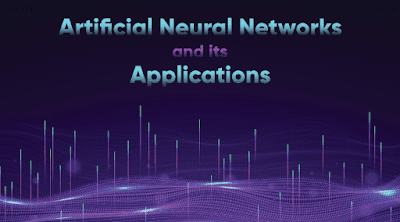
Welcome to our technology blog, where we explore the fascinating world of innovation, cutting-edge gadgets, and the latest breakthroughs in science and engineering. Our mission is to bring you insightful, informative, and engaging content that not only informs but also inspires you to discover the endless possibilities that technology has to offer. From artificial intelligence to quantum computing, we cover a wide range of topics that are shaping our world today. Thanks
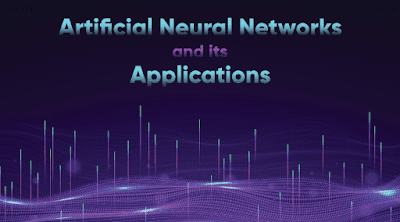
Infrastructure as a Service (IaaS): This service provides access to virtual machines, storage, and networks. Users have complete control over the virtual machines and can install any software they need. Examples of IaaS providers include Amazon Web Services (AWS), Microsoft Azure, and Google Cloud Platform (GCP).
Platform as a Service (PaaS): This service provides users with a platform to develop, run, and manage applications without having to worry about infrastructure. PaaS providers manage the underlying infrastructure, and users can focus on building their applications. Examples of PaaS providers include Heroku, Google App Engine, and Microsoft Azure.
Software as a Service (SaaS): This service provides users with access to applications that are hosted and managed by a third-party provider. Users do not need to install any software on their devices and can access the applications over the internet. Examples of SaaS providers include Salesforce, Microsoft Office 365, and Dropbox.
Cost savings: Users only pay for the resources they use, making it more cost-effective than maintaining on-premises infrastructure.
Scalability: Cloud computing allows businesses to scale up or down as needed, without having to invest in additional hardware.
Accessibility: Cloud computing services can be accessed from anywhere with an internet connection, making it easier for remote workers to collaborate.
Reliability: Cloud providers have multiple data centers, ensuring that services are always available.
Example: A company that needs to store and process large amounts of data can use a cloud-based storage service like AWS S3 or GCP Cloud Storage. A startup that needs to quickly develop and deploy an application can use a PaaS service like Heroku or Google App Engine. A business that needs to manage its customer relationship data can use a SaaS service like Salesforce or Microsoft Dynamics 365.
As more and more businesses move their operations to the cloud, choosing the right cloud provider has become increasingly important. Three of the biggest cloud providers are Microsoft Azure, Amazon Web Services (AWS), and Google Cloud Platform (GCP). In this blog, we will compare the compute offerings of each provider to help businesses make an informed decision when selecting a cloud provider.
All three cloud providers offer VMs that can be configured to meet the specific needs of businesses. Azure offers a wide range of VM sizes and types, while AWS offers the largest number of options with over 300 instance types. GCP offers customizable VMs called "Custom Machine Types" that allow businesses to specify the exact number of vCPUs and memory required.
we will explore the VM options available in each cloud provider and provide examples of how they can be used.
Azure offers a wide variety of VM options, including:
General-purpose VMs: These VMs are suitable for a variety of workloads, including development and testing, small to medium-sized databases, and low to medium traffic web servers.
Compute-optimized VMs: These VMs are designed for compute-intensive workloads, such as high-performance computing and batch processing.
Memory-optimized VMs: These VMs are designed for memory-intensive workloads, such as in-memory analytics and large-scale databases.
Storage-optimized VMs: These VMs are designed for storage-intensive workloads, such as Big Data and data warehousing.
Example: Suppose we have a database that requires high memory and storage, we can use an Azure Memory-optimized VM with a large amount of memory and storage capacity.
GCP offers a range of VM options, including:
Standard VMs: These VMs are suitable for a variety of workloads, including web servers, small to medium-sized databases, and development and testing environments.
Compute-optimized VMs: These VMs are designed for compute-intensive workloads, such as high-performance computing and batch processing.
Memory-optimized VMs: These VMs are designed for memory-intensive workloads, such as in-memory analytics and large-scale databases.
GPU VMs: These VMs are designed for workloads that require graphics processing units (GPUs), such as machine learning and video rendering.
Example: Suppose we have a machine learning model that requires high GPU processing, we can use a GCP GPU VM with a large amount of GPU processing power.
AWS offers a range of VM options, including:
General-purpose VMs: These VMs are suitable for a variety of workloads, including web servers, small to medium-sized databases, and development and testing environments.
Compute-optimized VMs: These VMs are designed for compute-intensive workloads, such as high-performance computing and batch processing.
Memory-optimized VMs: These VMs are designed for memory-intensive workloads, such as in-memory analytics and large-scale databases.
Storage-optimized VMs: These VMs are designed for storage-intensive workloads, such as Big Data and data warehousing.
Example: Suppose we have a Big Data application that requires high storage capacity, we can use an AWS Storage-optimized VM with a large amount of storage capacity.
All three cloud providers offer container services, with Azure offering Azure Container Instances, AWS offering Amazon Elastic Container Service (ECS), and GCP offering Google Kubernetes Engine (GKE). GKE is widely considered to be the most powerful and flexible of the three, while Azure Container Instances is the easiest to set up and manage.
Containers are lightweight and portable solutions for deploying applications. Major cloud providers like Azure, GCP, and AWS offer various container options.
Azure offers Azure Kubernetes Service (AKS) and Azure Container Instances (ACI). AKS provides managed Kubernetes clusters for container orchestration, while ACI allows running containers without managing any infrastructure.
GCP offers Google Kubernetes Engine (GKE) and Google Cloud Run. GKE is a managed Kubernetes service, and Cloud Run allows running containers on a serverless platform.
AWS offers Amazon Elastic Kubernetes Service (EKS) and AWS Fargate. EKS provides managed Kubernetes clusters, while Fargate allows running containers without managing the underlying infrastructure.
Example: A company can use Azure AKS to manage containerized applications running on Kubernetes, ensuring high availability and scalability. GCP Cloud Run can be used to run serverless containerized applications, reducing operational overhead. AWS Fargate can be used to launch containers in a serverless environment, eliminating the need for managing infrastructure.
All three cloud providers offer serverless computing services, with Azure offering Azure Functions, AWS offering AWS Lambda, and GCP offering Google Cloud Functions. All three services allow businesses to run code without having to manage servers, but AWS Lambda is widely considered to be the most powerful and flexible.
Serverless computing is a cloud computing model where cloud providers manage the infrastructure and automatically allocate and scale resources as needed. Major cloud providers like Azure, GCP, and AWS offer various serverless options.
Azure offers Azure Functions and Azure Logic Apps. Azure Functions is a serverless compute service that allows running small pieces of code in response to events. Azure Logic Apps provides workflow and integration capabilities for building serverless applications.
GCP offers Google Cloud Functions and Google Cloud Run. Google Cloud Functions allows running event-driven serverless functions, while Cloud Run allows running containerized applications on a serverless platform.
AWS offers AWS Lambda and AWS Step Functions. AWS Lambda allows running code in response to events, while AWS Step Functions provides workflow and coordination capabilities for building serverless applications.
Example: A company can use Azure Functions to process data from IoT devices, triggering functions whenever new data is received. GCP Cloud Functions can be used to run machine learning models in response to user requests, providing real-time predictions. AWS Lambda can be used to run serverless functions for processing data, sending notifications, and executing other tasks, reducing operational overhead.
Azure offers Batch computing, AWS offers AWS Batch, and GCP offers Google Cloud Batch. Batch computing allows businesses to run large-scale batch processing jobs, such as data analytics or scientific simulations.
Batch computing is a type of computing that involves running large-scale parallel workloads across many compute nodes. Major cloud providers like Azure, GCP, and AWS offer various batch computing options.
Azure offers Azure Batch and Azure Machine Learning. Azure Batch provides a platform for running large-scale parallel workloads, such as scientific simulations, rendering, and transcoding. Azure Machine Learning provides a fully managed platform for building, training, and deploying machine learning models.
GCP offers Google Cloud Dataflow and Google Cloud Dataproc. Google Cloud Dataflow is a fully managed service for developing and executing data processing pipelines, while Google Cloud Dataproc is a managed Apache Hadoop and Spark service for running batch processing jobs.
AWS offers AWS Batch and Amazon Elastic MapReduce (EMR). AWS Batch provides a platform for running batch computing workloads at any scale, while Amazon EMR is a managed Hadoop and Spark service for processing large amounts of data.
Example: A company can use Azure Batch to run simulations for new product designs, reducing time-to-market. GCP Cloud Dataproc can be used to process large amounts of data for analytics and machine learning. AWS Batch can be used to run batch processing workloads, such as video rendering or financial modeling, at scale.
Edge Computing: Azure offers Azure Stack, AWS offers AWS Outposts, and GCP offers GCP Anthos. These services allow businesses to run cloud services on-premises or in remote locations with limited connectivity.
Edge computing is a distributed computing paradigm that brings computation and data storage closer to the location where it is needed. Major cloud providers like Azure, GCP, and AWS offer various edge computing options.
Azure offers Azure IoT Edge, a fully managed service for deploying cloud workloads to edge devices. Azure IoT Edge allows customers to run custom code and Azure services on edge devices to enable real-time analytics and machine learning.
GCP offers Google Cloud IoT Edge, a service that enables customers to deploy and manage machine learning models and other compute workloads on edge devices. Google Cloud IoT Edge allows customers to take advantage of GCP's machine learning services at the edge.
AWS offers AWS IoT Greengrass, a software that extends AWS cloud capabilities to edge devices. AWS IoT Greengrass allows customers to run Lambda functions, Docker containers, and other AWS services on edge devices.
Example: A smart factory can use Azure IoT Edge to process sensor data in real-time at the edge, allowing for immediate feedback and action. A retail store can use Google Cloud IoT Edge to run machine learning models on edge devices to provide personalized recommendations to customers. A wind turbine farm can use AWS IoT Greengrass to run Lambda functions on edge devices to optimize power generation based on weather conditions.
Azure, AWS, and GCP are the three major cloud service providers that offer a wide range of cloud services. Here's a comparison between Azure, AWS, and GCP based on various factors:
Market Share: AWS holds the majority of the market share, followed by Azure and then GCP.
Pricing: All three providers offer pay-as-you-go pricing models, but their prices vary based on the services used and regions. It is recommended to analyze pricing based on specific business requirements.
Compute: All three providers offer a wide range of compute services, including virtual machines, containers, and serverless computing. Azure offers Azure Functions, AWS offers AWS Lambda, and GCP offers Cloud Functions as serverless computing options.
Storage: All three providers offer various storage options, including object storage, block storage, and file storage. Azure offers Azure Blob Storage, AWS offers Amazon S3, and GCP offers Google Cloud Storage.
Database: All three providers offer various database services, including relational, NoSQL, and in-memory databases. Azure offers Azure SQL Database, AWS offers Amazon RDS, and GCP offers Google Cloud SQL.
Networking: All three providers offer virtual private cloud (VPC) and load balancing services. Azure offers Azure Load Balancer, AWS offers Elastic Load Balancer, and GCP offers Google Cloud Load Balancing.
Example: A company that requires a lot of compute power may find AWS to be the best fit due to their vast range of compute options. On the other hand, a company that wants to use Microsoft's ecosystem may choose Azure. A company that needs machine learning capabilities may choose GCP due to their focus on machine learning services.
In conclusion, each cloud provider has its own strengths and weaknesses when it comes to compute offerings. Businesses should carefully evaluate their needs and requirements before selecting a cloud provider. Azure is a great choice for businesses that value ease of use and a wide range of VM options. AWS is a good choice for businesses that require the largest number of instance types and powerful serverless computing capabilities. GCP is a good choice for businesses that require customizable VMs and the most powerful container and batch computing services.
Comments
Post a Comment