SQL (Structured Query Language) is a programming language designed for managing and manipulating data in a relational database. It is used to perform various operations on a database, such as adding, modifying, and deleting data, as well as retrieving and sorting data.
SQL is widely used in various industries, including finance, healthcare, education, e-commerce, and more, to manage large amounts of data efficiently and securely. It is a standard language for relational database management systems (RDBMS) like MySQL, Oracle, Microsoft SQL Server, and PostgreSQL.One of the key features of SQL is its ability to perform queries on a database. A query is a request for specific information from a database, such as retrieving all the customer names and addresses from a customer table. SQL provides various commands for querying data, such as SELECT, FROM, WHERE, GROUP BY, and ORDER BY, which enable users to filter and sort data based on specific criteria.
Another important feature of SQL is its ability to create and modify database structures. Users can create tables, columns, and indexes using SQL commands like CREATE TABLE, ALTER TABLE, and DROP TABLE. SQL also allows users to define relationships between tables using foreign keys, which enable data to be stored and retrieved across multiple tables in a relational database.
SQL is also used for data manipulation, such as inserting new data into a database, updating existing data, and deleting data from a database. These operations can be performed using SQL commands like INSERT INTO, UPDATE, and DELETE.
SQL is a powerful and versatile language that offers many benefits, including:
Efficient data management: SQL enables users to manage large amounts of data efficiently and securely, making it an ideal tool for businesses and organizations that deal with large volumes of data.
High-performance queries: SQL offers powerful query optimization capabilities, which enable users to retrieve data quickly and efficiently, even from large databases.
Scalability: SQL is highly scalable, making it suitable for businesses of all sizes, from small startups to large enterprises.
Easy to learn: SQL is relatively easy to learn, with a simple syntax and intuitive commands, making it accessible to both technical and non-technical users.
In this blog, we'll explore some of the best practices for improving SQL query performance.
Optimize Your Database Design
The database design is the foundation of your database performance. A poorly designed database can lead to slow queries, data inconsistencies, and errors. Ensure that your database is normalized, with proper indexing and constraints. Also, make sure that your tables have an appropriate structure, with the right data types, column names, and relationships.
Some tips for optimizing your database schema include:
- Denormalizing your data where appropriate to reduce the number of joins required to retrieve data.
- Using appropriate data types for your columns to minimize storage requirements.
- Creating indexes on columns that are frequently used in WHERE clauses or JOIN conditions.
- Avoiding the use of wildcard characters in LIKE clauses whenever possible.
Use Indexes Wisely
Indexes are one of the most critical components of SQL performance tuning. They speed up data retrieval by creating a copy of a subset of your data, sorted in a specific way. Ensure that your queries are optimized to use indexes efficiently. You should also periodically review your indexes to remove unused or redundant indexes that can slow down your database.
In SQL, indexes are used to improve the performance of database queries by speeding up data retrieval. An index is a data structure that contains a copy of a portion of a database, organized in a way that allows queries to be executed more efficiently.
Creating an index in SQL involves selecting the columns that should be indexed and then defining the type of index to be used. The two main types of indexes used in SQL are clustered indexes and non-clustered indexes.
Clustered indexes are used to physically reorder the data in a table based on the index key. This means that the data is stored in the same order as the index, which can significantly improve query performance. Non-clustered indexes, on the other hand, create a separate data structure that points to the location of the indexed data.
To create an index in SQL, you can use the CREATE INDEX statement. The basic syntax of the statement is as follows:
CREATE INDEX index_name
ON table_name (column_name);
In this statement, index_name is the name of the index, table_name is the name of the table to be indexed, and column_name is the name of the column or columns to be indexed.
For example, to create a clustered index on the id column of a table called customers, you can use the following SQL statement:
CREATE CLUSTERED INDEX idx_customers_id
ON customers (id);
This statement creates a clustered index called idx_customers_id on the id column of the customers table.
To create a non-clustered index, you can use the same syntax but with the NONCLUSTERED keyword:
CREATE NONCLUSTERED INDEX idx_customers_name
ON customers (name);
This statement creates a non-clustered index called idx_customers_name on the name column of the customers table.
When creating indexes, it is important to consider the performance impact on the database. Too many indexes can slow down data modification operations such as inserts, updates, and deletes. It is recommended to create indexes on columns that are frequently used in queries and to avoid creating indexes on columns with low selectivity, as this can lead to a large number of index entries and slow down queries.
In conclusion, creating indexes in SQL can significantly improve query performance by allowing data to be retrieved more efficiently. The CREATE INDEX statement is used to define the type of index to be created and the columns to be indexed. When creating indexes, it is important to consider the impact on database performance and to create indexes only on columns that are frequently used in queries.
Optimize Your SQL Queries
Optimizing SQL queries is crucial to improving performance. Ensure that your queries are optimized, with the correct syntax and using appropriate JOIN statements. You can also use the EXPLAIN command to see how the query is being executed by the database, which can help you identify potential bottlenecks.
EXPLAIN is a SQL command that can be used to analyze the performance of a query. When you run EXPLAIN followed by a SELECT statement, it will provide you with information about how the query is executed and how long it takes to run.
Use Indexes: Indexes are used to improve the performance of database queries by speeding up data retrieval. Indexes create a copy of a portion of a database and organize it in a way that allows queries to be executed more efficiently. The use of indexes can significantly improve query performance. For example, consider the following query:
SELECT * FROM customers WHERE customer_id = 1000;
If the customer_id column is indexed, the query can be executed quickly because the database only needs to search the indexed data to find the requested row.
Avoid SELECT *: Avoid using SELECT * to retrieve all columns from a table. Instead, select only the required columns. Retrieving unnecessary columns can increase the amount of data transferred from the database to the application, leading to slower query execution times. For example:
SELECT first_name, last_name FROM customers WHERE customer_id = 1000;
This query only retrieves the first_name and last_name columns from the customers table.
Use Joins Carefully: Use joins carefully and avoid joining large tables. Joining large tables can slow down query execution times significantly. Consider using subqueries instead of joins to limit the size of the data being retrieved. For example:
SELECT first_name, last_name
FROM customers
WHERE customer_id IN (SELECT customer_id FROM orders WHERE order_date > '2022-01-01');
This query uses a subquery to retrieve the customer_id values for customers who placed an order after January 1, 2022.
Use UNION Instead of OR: Avoid using OR clauses in SQL queries. Instead, use UNION to combine multiple queries. OR clauses can lead to slow query execution times because the database engine has to evaluate multiple conditions for each row. For example:
SELECT first_name, last_name FROM customers WHERE customer_id = 1000 OR customer_id = 2000;
This query can be rewritten using UNION as follows:
SELECT first_name, last_name FROM customers WHERE customer_id = 1000
UNION
SELECT first_name, last_name FROM customers WHERE customer_id = 2000;
Use LIMIT: Use LIMIT to restrict the number of rows returned by a query. Returning a large number of rows can slow down query execution times and increase network traffic. For example:
SELECT first_name, last_name FROM customers LIMIT 10;
This query returns only the first 10 rows from the customers table.
Optimizing SQL queries is an important step in improving the performance of your database. Using indexes, avoiding SELECT *, using joins carefully, using UNION instead of OR, and using LIMIT can all help to improve query performance. By following these best practices and monitoring the performance of your database, you can ensure that your applications are running efficiently and providing the best possible user experience.
Use subqueries and temporary tables
In some cases, using subqueries or temporary tables can improve query performance. Subqueries are nested SELECT statements that are used within another SELECT statement, while temporary tables are tables that are created and populated with data for the purpose of performing a single query.
Using subqueries or temporary tables can help to simplify complex queries and reduce the number of joins required to retrieve data. This can improve query performance by reducing the amount of data that needs to be processed.
Subqueries:
A subquery is a query that is embedded within another query. It can be used to retrieve a subset of data from a table or to perform a calculation. Subqueries can be used in SELECT, FROM, WHERE, and HAVING clauses of a query. They can also be used in UPDATE and DELETE statements.
Let's take an example to understand how to use subqueries. Suppose we have two tables, orders and order_items. We want to find the total revenue generated by each order. We can use a subquery to achieve this:
SELECT order_id,
(SELECT SUM(price * quantity) FROM order_items WHERE order_items.order_id = orders.order_id) AS revenue
FROM orders;
This query uses a subquery to calculate the revenue for each order. The subquery calculates the total revenue for each order by multiplying the price and quantity of each item in the order_items table, and then sums up the results. The outer query retrieves the order_id and the calculated revenue for each order.
Temporary Tables:
Temporary tables are tables that are created and used within a session. They are useful when you need to store and manipulate intermediate results in a query. Temporary tables can be created using the CREATE TEMPORARY TABLE statement.
Let's take an example to understand how to use temporary tables. Suppose we have a table sales that contains sales data for a company, and we want to find the top 5 salespeople based on their total sales. We can use a temporary table to achieve this:
CREATE TEMPORARY TABLE top_salespeople (
salesperson_id INT,
total_sales DECIMAL(10, 2)
);
INSERT INTO top_salespeople
SELECT salesperson_id, SUM(sales_amount)
FROM sales
GROUP BY salesperson_id
ORDER BY SUM(sales_amount) DESC
LIMIT 5;
SELECT * FROM top_salespeople;
This query creates a temporary table top_salespeople that contains the salesperson ID and their total sales. The INSERT INTO statement populates the temporary table with data from the sales table. The SELECT statement retrieves the data from the temporary table, which contains the top 5 salespeople based on their total sales.
To conclude, subqueries and temporary tables are powerful tools for optimizing complex queries. By breaking down complex problems into smaller, more manageable pieces, you can simplify the logic of your queries and improve their performance. By using subqueries and temporary tables effectively, you can enhance the efficiency and scalability of your SQL queries.
Use Views for Frequently Used Queries
Views are virtual tables that are created based on the result set of a SELECT statement. Views can simplify complex queries and provide a more straightforward and intuitive way to retrieve data. They also help to improve performance by reducing the amount of data that needs to be accessed.
Views:
A view is a database object that contains a stored SELECT statement. Views can be used to present data in a particular format, to restrict access to sensitive data, or to simplify complex queries. Once a view is created, it can be used like any other table in SQL queries.
Let's take an example to understand how to use views. Suppose we have a table orders that contains information about customer orders. We want to retrieve a list of orders with the customer name, order date, and total order amount. We can create a view that retrieves this information:
CREATE VIEW order_details AS
SELECT customers.name, orders.order_date, SUM(order_items.price * order_items.quantity) AS total_amount
FROM orders
JOIN customers ON orders.customer_id = customers.id
JOIN order_items ON orders.id = order_items.order_id
GROUP BY orders.id;
This query creates a view order_details that retrieves the customer name, order date, and total order amount for each order. The view joins the orders, customers, and order_items tables and calculates the total amount for each order using the SUM function. Once the view is created, it can be used like any other table in SQL queries:
SELECT * FROM order_details WHERE name = 'John Doe';
This query retrieves all orders for the customer with the name 'John Doe'.
Benefits of Using Views:
There are several benefits of using views in SQL:
Simplify complex queries: Views can simplify complex queries by encapsulating them into a single object. This makes it easier to read and understand the query logic.
Reuse frequently used queries: Views can be used to store frequently used queries, making it easier to reuse them in other queries.
Restrict access to sensitive data: Views can be used to restrict access to sensitive data by limiting the columns or rows that are available to certain users.
Improve performance: Views can improve query performance by precalculating data and reducing the number of joins required in a query.
Summary:
In summary, views are a powerful tool for simplifying complex queries and reusing frequently used queries in SQL. By encapsulating complex logic into a single object, views can make it easier to read and understand query logic, improve query performance, and restrict access to sensitive data. By using views effectively, you can enhance the efficiency and scalability of your SQL queries.
Reduce Network Overhead
In SQL, network overhead refers to the amount of data that is transferred between the client and server during the execution of a query. Excessive network overhead can lead to slower query performance and decreased overall system performance. In this article, we will discuss how to reduce network overhead in SQL with examples.
Reducing Network Overhead:
There are several ways to reduce network overhead in SQL:
Use Stored Procedures: Stored procedures can be used to encapsulate complex logic on the server-side, reducing the amount of data that needs to be transferred between the client and server. This can significantly reduce network overhead and improve query performance.
Use Parameterized Queries: Parameterized queries can be used to send query parameters separately from the query text, reducing the amount of data that needs to be transferred between the client and server. This can improve query performance and reduce network overhead.
Use Compression: Compression can be used to reduce the amount of data that needs to be transferred between the client and server. This can be particularly useful for large result sets or queries that involve a lot of data.
Use Pagination: Pagination can be used to limit the amount of data that is returned in a single query. This can reduce network overhead by reducing the amount of data that needs to be transferred between the client and server.
Example:
Let's take an example to demonstrate how to reduce network overhead. Suppose we have a large table employees with columns id, name, salary, and department. We want to retrieve the list of employees with a salary greater than $50,000 and their department. We can use the following query:
SELECT name, salary, department
FROM employees
WHERE salary > 50000;
This query will return a large result set that contains all employees with a salary greater than $50,000. If the employees table is large, this query can result in excessive network overhead.
To reduce network overhead, we can use pagination to limit the amount of data that is returned in a single query. For example, we can retrieve the first 100 employees with a salary greater than $50,000 using the following query:
SELECT name, salary, department
FROM employees
WHERE salary > 50000
LIMIT 100;
This query will return only the first 100 employees with a salary greater than $50,000, reducing the amount of data that needs to be transferred between the client and server.
Use Stored Procedures
Stored procedures are a powerful feature in SQL that can be used to encapsulate complex logic on the server-side, reducing the amount of data that needs to be transferred between the client and server. In this article, we will discuss how to use stored procedures in SQL with an example.
Using Stored Procedures:
Stored procedures are precompiled SQL statements that are stored on the server-side. They can be called from client-side applications using a simple procedure call syntax. By using stored procedures, you can encapsulate complex logic on the server-side, reducing the amount of data that needs to be transferred between the client and server.
Example:
Suppose we have a table employees with columns id, name, salary, and department. We want to retrieve the list of employees with a salary greater than $50,000 and their department. We can create a stored procedure to encapsulate this logic on the server-side using the following code:
CREATE PROCEDURE get_high_salary_employees
AS
BEGIN
SELECT name, salary, department
FROM employees
WHERE salary > 50000;
END
This stored procedure is named get_high_salary_employees and it encapsulates the logic for retrieving employees with a salary greater than $50,000. To call this stored procedure from a client-side application, we can use the following code:
EXEC get_high_salary_employees;
This code will execute the stored procedure get_high_salary_employees and return the results to the client-side application. By using a stored procedure, we can encapsulate the logic for retrieving high-salary employees on the server-side, reducing the amount of data that needs to be transferred between the client and server.
Benefits of Using Stored Procedures:
Using stored procedures offers several benefits in SQL:
Reduced Network Overhead: By encapsulating complex logic on the server-side, stored procedures can reduce the amount of data that needs to be transferred between the client and server, improving query performance and reducing network overhead.
Improved Security: Stored procedures can be used to implement access control and security measures on the server-side, reducing the risk of SQL injection attacks and other security vulnerabilities.
Code Reusability: Stored procedures can be reused across multiple applications and queries, improving code reusability and reducing development time.
Limit Data Retrieval
When working with large databases, it's important to optimize data retrieval to minimize the impact on server resources and network traffic. One way to achieve this is by limiting the amount of data retrieved by SQL queries. In this article, we will discuss how to limit data retrieval in SQL with an example.
Limiting Data Retrieval:
When working with large databases, it's often unnecessary to retrieve all the data in a table. By limiting the amount of data retrieved, you can improve query performance and reduce the amount of network traffic. SQL provides several ways to limit data retrieval, including:
Using the LIMIT clause: The LIMIT clause is used to limit the number of rows returned by a SELECT statement. For example:
SELECT * FROM employees LIMIT 10;
This query will retrieve the first 10 rows from the employees table. The LIMIT clause is particularly useful when retrieving data for pagination or displaying data in chunks.
Using the WHERE clause: The WHERE clause is used to filter rows based on specific criteria. By using the WHERE clause, you can limit the number of rows retrieved. For example:
SELECT * FROM employees WHERE department = 'Marketing';
This query will retrieve all employees from the Marketing department. By filtering the data using the WHERE clause, we limit the amount of data retrieved from the database.
Using aggregate functions: Aggregate functions such as COUNT, SUM, AVG, and MAX can be used to retrieve summary information about a table. By using aggregate functions, you can limit the amount of data retrieved and improve query performance. For example:
SELECT AVG(salary) FROM employees;
This query will retrieve the average salary for all employees. By using the AVG function, we limit the amount of data retrieved from the employees table.
Example:
Suppose we have a table orders with columns id, customer_id, order_date, and total_amount. We want to retrieve the total amount of orders placed by a specific customer. We can limit the data retrieval by using the WHERE clause to filter rows based on the customer_id column and the SUM function to retrieve the total amount. The query would look like this:
SELECT SUM(total_amount) FROM orders WHERE customer_id = 123;
This query will retrieve the total amount of orders placed by the customer with customer_id 123. By using the WHERE clause to filter the data and the SUM function to retrieve the total amount, we limit the amount of data retrieved from the orders table.
Use caching
Caching is an important optimization technique in SQL that can significantly improve query performance. In this article, we will discuss how to use caching in SQL with an example.
Using Caching:
Caching is the process of storing frequently used data in memory so that it can be quickly retrieved without querying the database. By caching data, you can reduce the number of queries to the database, which can significantly improve query performance.
SQL provides several ways to use caching, including:
Using in-memory caching: In-memory caching is the process of storing data in memory instead of retrieving it from the database. This can be achieved by using caching libraries such as Memcached or Redis. For example, the following query retrieves data from the employees table and caches it using the Memcached library:
SELECT * FROM employees WHERE department = 'Marketing';
By caching the results of this query using Memcached, subsequent queries for the same data can be quickly retrieved from memory without querying the database.
Using query caching: Query caching is a built-in feature in many SQL databases that caches the results of frequently used queries. For example, in MySQL, you can enable query caching by setting the query_cache_type parameter to 1:
SET GLOBAL query_cache_type = 1;
Once query caching is enabled, the results of frequently used queries will be cached in memory, reducing the number of queries to the database.
Example:
Suppose we have a table products with columns id, name, and price. We want to retrieve the top 10 most expensive products in the products table. We can use caching to improve query performance by caching the results of this query using the Redis caching library. The query would look like this:
SELECT * FROM products ORDER BY price DESC LIMIT 10;
By caching the results of this query using Redis, subsequent queries for the same data can be quickly retrieved from memory, reducing the number of queries to the database and improving query performance.
In conclusion, optimizing SQL query performance requires a combination of best practices, efficient query writing, and a well-structured database. By following these tips, you can improve query performance, reduce server load, and improve the overall user experience.
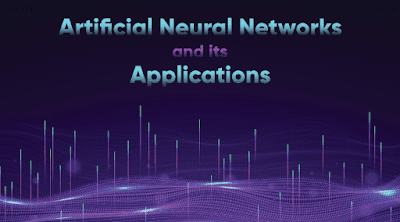
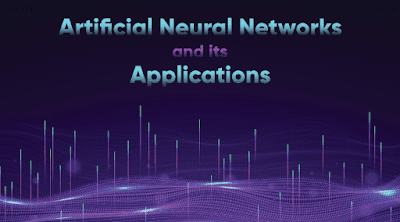
Got a chance to know some new topics. Thank you for sharing it.
ReplyDelete